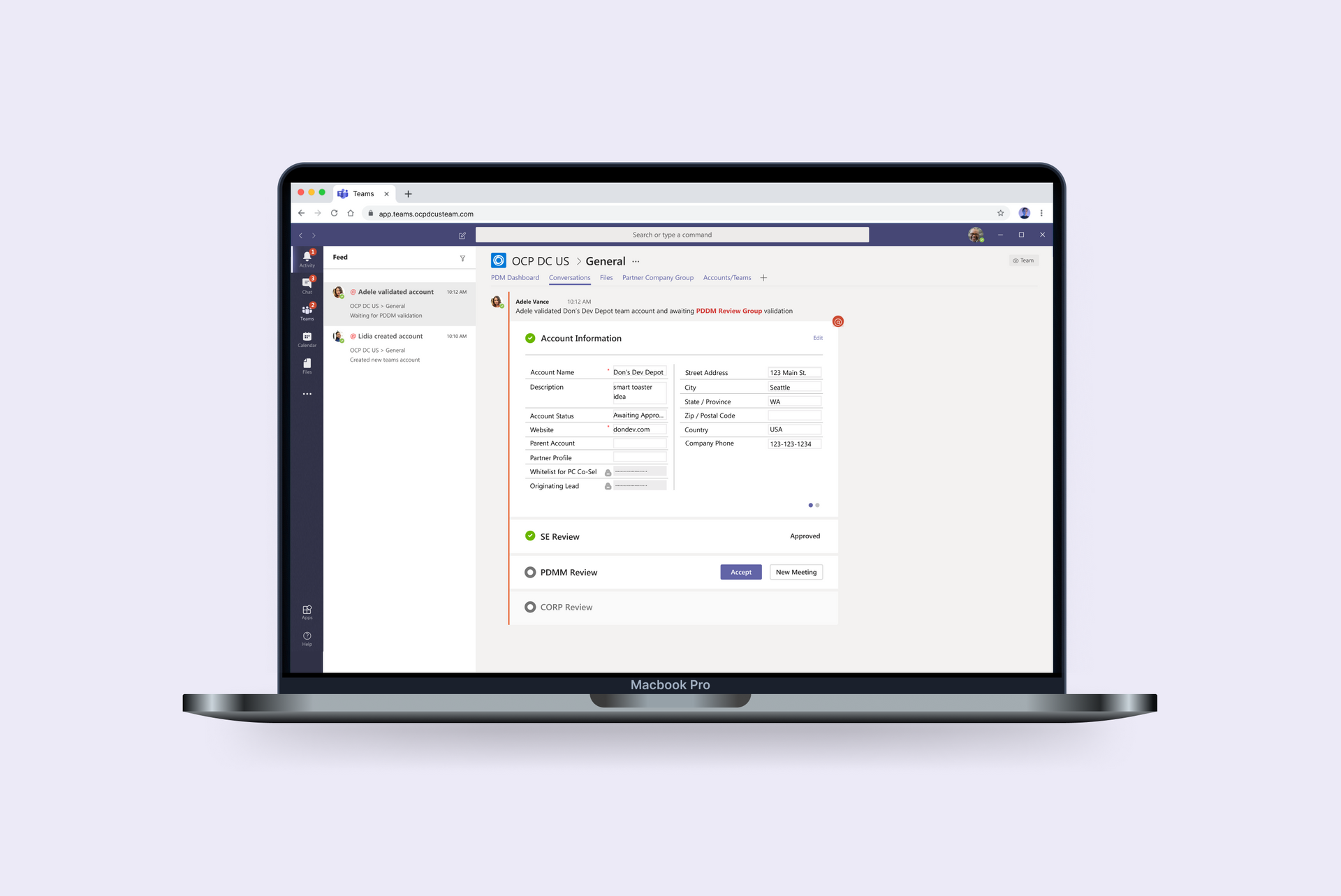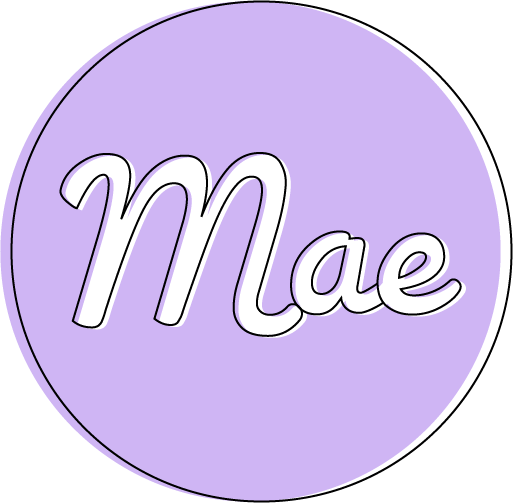Teams Productivity Experience
I improved the overall user flow of my client's communication methods by creating a "single pane of glass" hub for their tasks through Microsoft Teams. I created high-fidelity wireframes for presentations to stakeholders and conducted cross-functional team meetings to see how we could utilize the new app to make the experience more intuitive.
I was on a team with two other designers where I would conduct design working sessions and I was the lead presentations during weekly progress meetings with the client.
DEFINING THE PROBLEM
BACKGROUND
A global team of Partnership Managers collaborate through several applications to manage new clients that they have sold products to. However, majority of the communication has been done through emails, private chat conversations, and a data management system that would occasionally notify the manager if they had a new task.
My design team recommended to create a new experience that utilized their current data management system, D365 and pair it with Microsoft Teams to create automated workflows that they use daily and improve their productivity. Our end product was a clickable prototype where our client could go through the Manager's entire Microsoft Teams experience and a User Journey presentation of a scenario using personas to show how several personas collaborate in a central application.
UNDERSTANDING THE USER
USER ANALYSIS
Before beginning the project, my client had conducted interviews with their stakeholders and some Partnership Managers to assess how each of their current applications were being used. Some things we had noted was that there repeated actions being done across applications and some users were not being notified when their team changes something. Using this information, we created a persona for a Partnership Manager and wrote a user scenario where we could highlight some of their major tasks with their Partnership model.
DESIGNING THE SOLUTION
PROTOTYPE
From the scenario, we created a workflow so we could decide the step by step process and the information architecture that would be crafted on Microsoft Teams. I held ideation sessions with the CRM Engineering team to discover the feasibility of integrating Microsoft Teams and the Power Platform and came up with a site map and user flow diagram to show which areas would be OOTB vs. custom.
HOW TO IMPROVE
FINAL THOUGHTS
I felt that this was a great project for me as I was challenged with knowledge of UX and information architecture. I feel I was given the upper hand because I had knowledge in both where I could meet the technical feasibility requirements they had given us as well as allowing me to ideate and create a simpler experience with people from different industry backgrounds.
If I had more time to work on this project, I would love to have done user testing with this new Teams experience with the Partnership Managers which would allow me to hear first-hand the things that my client might have missed during her interviews and discover new functionality that might be useful in future versions.
A final presentation of the project is available to view upon request.